Leo Babauta’s Zen To Done (ZTD) is a great little book which teaches you a simple set of habits for getting things done.
My trusted system is a combination of Todoist, Bear Writer and my Calendar. Calendars don’t need much explanation. Bear acts as my commonplace book for collating information and writing daily notes and thoughts. Todoist is my todo list that I can take anywhere. I also have a small notepad that I keep to hand where I will sometimes scrawl notes and todos which I later transcribe into Bear or Todoist.
I’ll cover how I use Bear in a future article, here I’m focussing on how I use Todoist to achieve Zen To Done.
I’ll show how I have put in place each of the habits Leo outlines in the book. The order that follows isn’t the specific order that things happen in, only by maintaining these habits you can keep the chaos under control.
This article turned out to be really long so I’ve split it into several parts.
- Part one covers the first three habits; Collect, Process, and Plan
- Part two addresses Do, Simple Trusted System, and Organise
- Part three deals with Review, Simplify and Routines
Collect Habit
The first step is getting anything out of your head into your trusted system. Todoist has the concept of an Inbox which is where the uncategorised tasks go. So whenever I have a thought about a task that needs completing I’ll get it into Todoist as fast as possible. I use Alfred on all my computers so I have a workflow that let’s me log a task straight in if I’m at my computer. If I’m out then I’ll use either my notepad or the Todoist app on my phone to jot down a todo note.
At work, I have a physical folder marked Incoming where any paperwork goes until I do my processing.
Process Habit
I process my Todoist Inbox a couple of times a day, editing and updating the task to categorise it with a relevant project and labels. I’ll add a priority flag where it’s needed too. I only set a due date/time if I know that it absolutely must be done by then. Otherwise I defer that until I’m planning. If the todo item is quick and easy to do without sidetracking me I may do it there and then.
If I’ve used paper, when I’m back at my desk I’ll copy any task items into Todoist and then, importantly, line out the todo item and put an arrow in front. This tells me that I’ve processed it and moved it somewhere else.
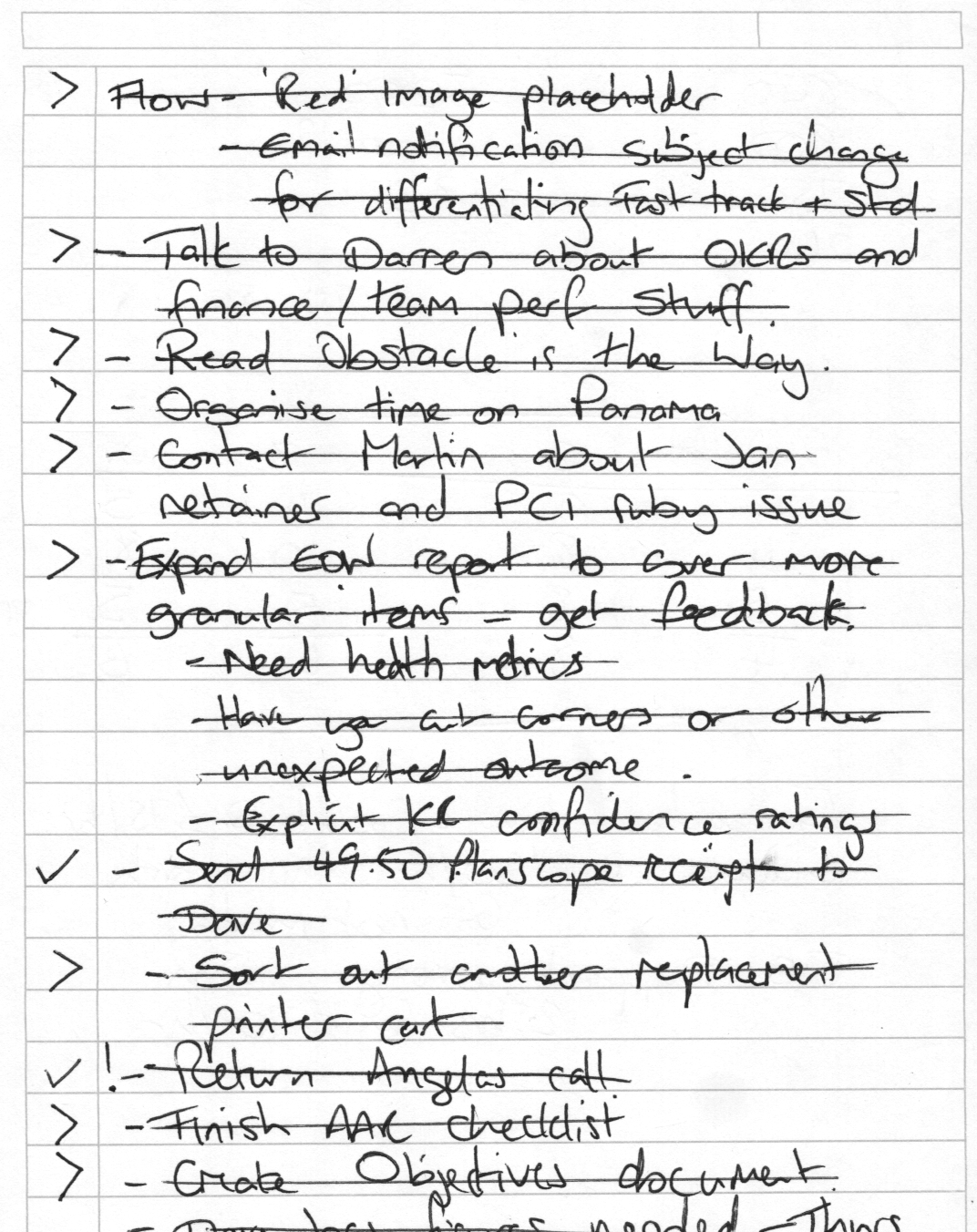
Plan Habit
I plan weekly and daily, setting out my goals for the week and then adjusting daily based on new things that come across my desk that I have to take action on.
My system and practices evolve over time. At the time of writing this, my weekly planning involves several steps:
- Going through Bear looking for anything I have tagged
#reviewand checking for any tasks I may have noted. Tasks get moved into Todoist. - Checking my calendar for the upcoming week to see what events I need to be aware of or prepare for. I add any events as a scheduled todo item into Todoist.
- Then I use Todoist’s Next 7 days view to see what’s coming up and get an overview of things I’ve already committed to.
I write out my weekly plan as prose for each day in Bear. I use this as a sense of how much I think I’m planning to do. If the paragraph for each day seems long there’s a good chance I’m over-extending myself so I pare down to only the most essential. These items become the big rocks or Most Important Tasks (MITs). I will add or find those tasks in Todoist and add the p1 priority flag to them. Other tasks that are important get marked up with the p2 priority.
I have some custom filters for Upcoming Essentials and Important Upcoming which show me the list of p1 or p2 tasks coming up over the next 10 days. They look like this:
P1 & (overdue | 10 days)
I include overdue so I don’t miss tasks that I should have done already and need to either cross off or reschedule.
In part 2 I’ll cover the next three habits.
productivity
