If you’ve used OS X on a mac then you’ve probably used a feature called Spotlight, a built-in function which helps you find and open applications and files on your computer. In recent releases it’s gotten smarter by getting results from more sources and lets you do calculations or get the weather forecast. Alfred is a third-party productivity utility which, on the face of it, is quite similar to Spotlight.
In one of the Slack groups I participate in we were discussing productivity tools and this post is really my extended answer to the following question that was posed:
Isn’t Spotlight good enough now?
For basic operations like finding items or opening an application, it’s fine. It can also do basic calculations, get word definitions and do conversions. The biggest problem for me is that you still have to use the mouse to take many actions. For example, you can find a song in your iTunes library but you have to use the mouse to hover over it to reveal the button to play it. And, personally, that is the crux of the matter, Alfred lets you do so much more, without ever touching the mouse.
It’s all about flow
Computers are a tool for getting something done as efficiently as possible. When I’m in the middle of a task I want to stay focussed on it. I don’t want to divert my brain into a different mode and I don’t want to have to reach for the mouse or trackpad when my hands are already in place on the keyboard. A computer without Alfred installed feels handicapped.
As an example, let’s say I’m in the middle of writing this blog post when I suddenly remember I need to do something later. I want to get this recorded as a todo and get back to what I was doing as quickly as possible so I don’t lose my flow. I use Trello to record my todo’s so I have a trello workflow in Alfred which let’s me do just that.
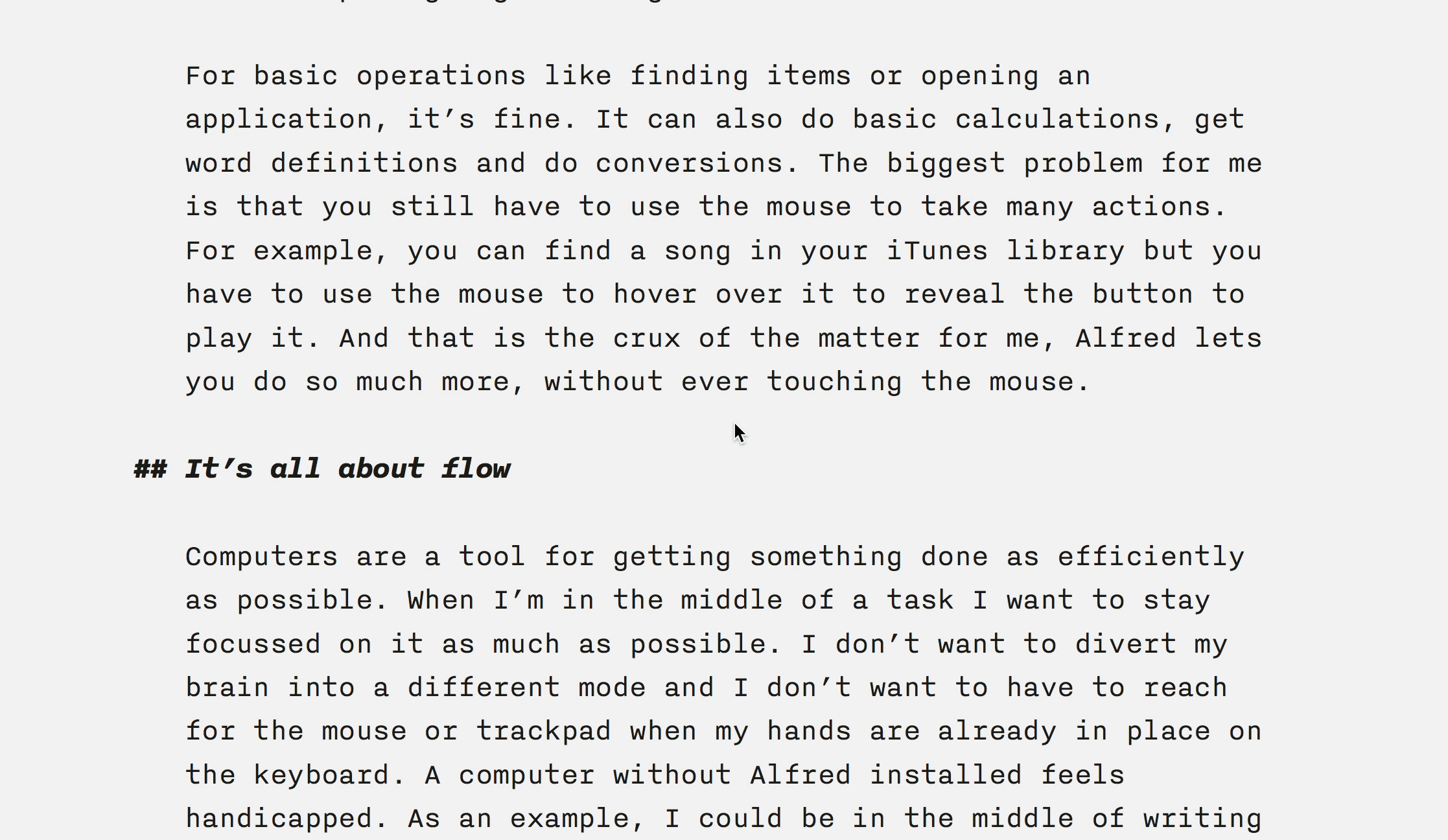
Turbo-charge all the things
In addition to using Alfred to do everything I described previously here are some more actions that I take on a (literally) daily basis that you can’t do with spotlight.
- Do a web search via a variety of search engines
- Look up programming language syntax definitions
- Maintain and search clipboard history
- Browse the file system when I know where a file is likely to be, but have no clue what it’s called
- Go to a website and login using my 1Password data
- Play and pause music from iTunes or Spotify
- Lock or sleep my computer
- Add cards to Trello
- Resize and position windows
- Bookmark and tag the current web page in Pinboard
- Find and switch to a particular open tab in Safari or Chrome
- Auto-expand text snippets
And this is just scratching the surface. It’s really easy to create your own new workflows and share them with others. There is a site called Packal which is a great resource for finding workflows and themes. There is even a workflow for finding and updating your workflows from Packal. Meta.
So I guess the short answer to the question, is Spotlight good enough? is No.
