I’ve been part of the private tests for OmniFocus 3 for the last couple of weeks, and the final version was released this week. I’ll write more about it soon, but I thought I’d scribble a few thoughts based on my usage over the last few weeks.
First, it looks great. It’s brighter, with more vibrant colours. As with many apps, it has a dark mode—although it had this in OmniFocus 2. Personally, I’m not struck on this hype about dark mode - maybe they’ll look better when the OS supports it too in Mojave.
Tags
The most prominent new feature is tags, which replaces contexts. The transition from OF2 to OF3 has been seamless, with minor updates filtering through OF2 for the last few months to prepare the database structures to work with OF2 and the iOS OF3 releases. This is something the Omni Group should be commended for. Plus it’s been done in such a way that they aren’t forcing any kind of upgrade. You can continue to use OmniFocus 2 for the foreseeable future if you want.
Tags are a simple transition from contexts. You can think of them as a one-to-one relationship. So, tags are nested just like contexts were, and you can set as many as you need on each task.
Tags work the way you’d expect, and I’m glad. The promise of tags was what convinced me to move away from Todoist because it wasn’t quick and easy to change tags on tasks in a wholesale manner. This really shows why native interfaces can trump a web application that’s thinly-veiled as a native application. The temporal tags system I prefer to use to manage my todos does require changing multiple tags on lots of tasks. OmniFocus 3 on the Mac makes this ridiculously simple. I can select as many tasks as I want and it’ll show all the tags associated with them. I can easily choose any tags I want to remove and delete them from all the tasks. It’s just as easy to add a new tag to all of them too.
The only thing missing so far—or at least I’ve not found it—are keyboard shortcuts for adding and removing them. I want to be able to select several tasks and press a key to add a new tag to them all quickly. In a similar vein, I also want to be able to remove a tag from a selected set with a single keypress.
Forecast
The new Forecast view is now much more useful than it was in OmniFocus 2 with calendar events interspersed with the tasks that are due for the day. It gives you a much better sense of what you’re committed to for the day.
A really nice little feature is the ability to choose a tag to show all tasks tagged with it on the Today view. This works great with my temporal tags system. I, obviously, chose my Today tag and now the Forecast view shows everything I plan to do today along with those necessary tasks that have due dates, as well as a heads-up for those due soon.
If you want to set this, just go to the Forecast view and choose the tag in the Today shows items with this tag option. As with anywhere you can set tags in OmniFocus, they auto-complete as you type, so it’s swift to find and choose your tags.
What makes this perfect for my setup is a dedicated keyboard shortcut, Ctrl-Cmd-L, which sets the chosen Forecast tag on the selected tasks.
Perspectives
Along with the addition of tags, there’s a new rules engine for perspectives. Your current perspectives from OmniFocus 2 can seamlessly transfer across. But now there is a lot more control over what you can do. While I’ve transitioned my perspectives and created more useful Weekly Compass and Master Task List views based on my tags I’ve not had a chance to play with the new options. I’m excited about the possibilities they bring in conjunction with tags.
My Weekly Compass perspective
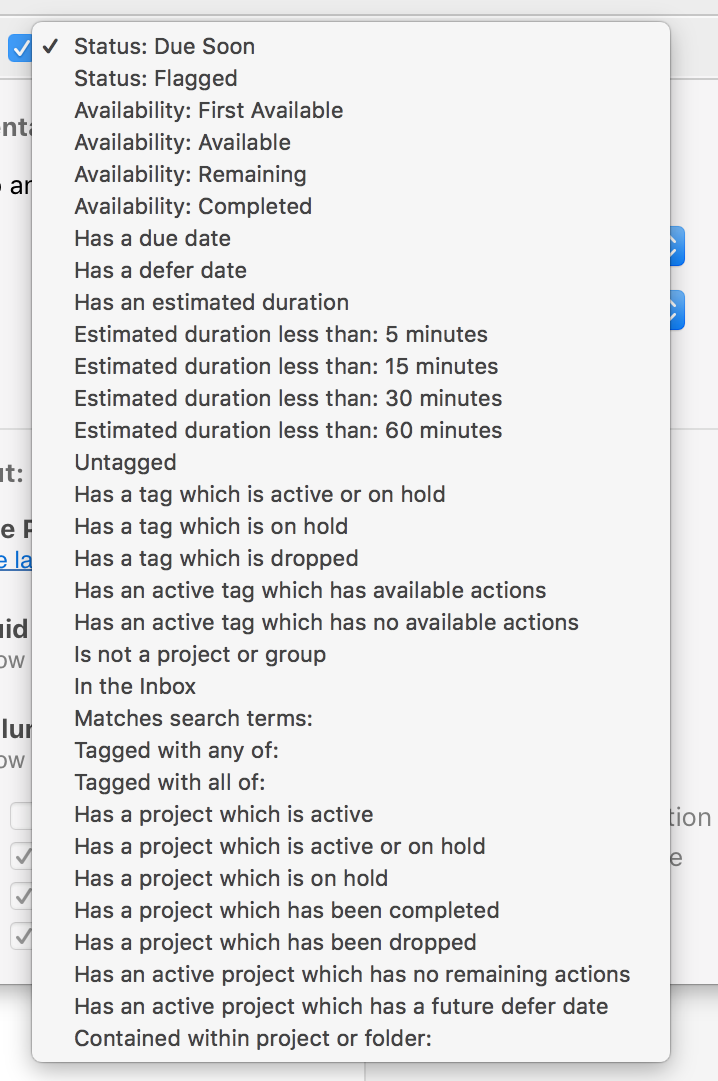
Available filter rules options
Repeating tasks
The repeat options have been massively improved too. You have a lot more flexibility on how to set when a task repeats. At the same time, the UI for it has been simplified. It gradually shows you the available options as you select what you want. You can now easily set repeats such as the last Saturday of every month.
The perfect task manager
Overall this is an excellent update to OmniFocus. For me, it’s been a great investment since moving over from Todoist. It now has almost everything I’m looking for from a task manager—and I’m pretty sure I can script the rest. Last week, I had my most productive week for a long time. OmniFocus 3 made it really easy for me to decide what I needed to get done and then it gets out of your way so you can Get Things Done.
productivity
