My process for reading and taking notes on books has evolved quite a lot over the years, which I’ve written about here and here. What I haven’t covered yet is how I read and take notes on the articles that I consume, and more importantly, how I turn them into knowledge and action.
Reading lots on its own is not enough to learn and gain wisdom. You need to read with intent, and “write between the lines”, i.e. understand and assimilate the ideas. The key to creating more than you consume is having a consistent habit to build this muscle. Here’s how I’m doing it currently.
I have four key steps:
1. Capture
2. Consume
3. Integrate
4. Synthesis
You can pronounce it KISS if you like. I won’t judge you.
Capture
The first step is capturing what I want to read. I used to be particularly terrible at this stage. I would often open a page I would want to read, and then leave it as an open tab in my browser. In the past, I have hit browser tab limits and opened another browser for more tabs… I recognised I had a severe problem and declared tab bankruptcy. I saved all the tabs to a list in Bear (because, you know, I still wanted to read these) and resolved not to do it again. 8 tab lists in Bear later, I finally realised I had a problem that I hadn’t solved.
Now I use Instapaper exclusively to send web articles and videos I am interested in reading later and immediately close the tab. (For things I’m actively working on I also use the OneTab browser extension to keep my tab addiction in check.)
This serves multiple purposes, 1. it helps me to avoid distractions when I’m working. It’s easy to end up down interesting rabbit holes. It is one of my if-then rules to stay on track. If I come across an article that seems appealing but isn’t directly related to the task I’m working on right now, Then I add it to Instapaper. No decisions, no debate. Add it, and close it down.
No decisions, no debate. Add it, and close it down.
Since returning to Twitter, to not let it consume me, as it used to do, I have set strict time limits on iOS and Mac OS. It’s also on my Focus app block list in case I try to get around it when I should be focusing on work. I capture tweets and tweet threads that are interesting to Readwise. Others which are for more direct action, I send to Drafts which I then add to Roam in my daily notes. More recently, I have also tried out MyMind, which is a fascinating concept and does make capture simple. It is a joy for bookmarking random stuff, where you generally don’t need or want to overthink things for organising and later retrieval, such as recipes or visual ideas. However, until they add export features, I’m not ready to commit. One of my fundamental principles for applications that hold my data is my ability to retain control. I have to be able to make my own backups and export entirely whenever I need to.
Consume
Next up is reading and note-taking. However, there are a few crucial points worth noting.
When
Choosing when to read is essential. I have come to realise that doing one thing well, and giving your whole attention to it is vital if you want to absorb the material and think as you read. Mental alertness is necessary too. Consequently, I try to plan the periods when I’ll read to take advantage of my natural energy levels. I’ll generally read articles during breakfast and lunch. In early evenings, my reading will be predominantly non-fiction books, when I read more deeply and take notes. And then, before bed, I will switch to fiction to completely relax and unwind. Learn your own energy peak, trough and rebound cycle, and plan to read accordingly.
Having strong filters
I don’t follow the news much, often they’re nothing more than clickbait, and most news doesn’t directly affect my daily life. The most critical information will make its way to me. I don’t need to seek it out, which frees my mental energy for things that I have more control over.
Just because something made my Instapaper list, doesn’t mean I’m definitely going to read it. I have several heuristics I use to decide what to read. There’s more art than science behind my choices, but they factor in:
Time available - I’ll use the estimated reading time in Instapaper to choose shorter or lengthier reads
Energy levels - I also factor this into length, and gauge the reading intensity I might need to consume the information. If I’m not feeling particularly focused, I’ll aim toward lighter reads.
Current topics of interest - I’ll tend toward articles that look like they could have a direct impact on whatever my current focus is. One way I have begun exploring (it’s very much an experiment-in-progress) this is to filter the article through Richard Feynman’s 12 Favourite Problems.
Interestingness - Finally, I look for something that might be just plain interesting.
If you only pick up books you know with certainty you’re going to like you’ll confine yourself to reading the same authors on the same topics. It gives fresh oxygen to confirmation bias and limits your ability to connect the dots between different fields and different cultures. – Morgan Housel
Trying things out of left-field is good to open your horizons; it’s often these that generate connections you didn’t even know you were looking for. The best of these often come from newsletters; the fact they’re mentioned in a newsletter means they have already passed the filter of others. The Instapaper browse list is also a good source.
Quality
Most books I don’t read past the first chapter. I’m not burdened by bad books. – Charlie Munger
While Charlie only mentions books, I mentally substitute articles into his quote. Generally, I’m reading for a purpose, so I’ll skim the article and verify my assumptions of selection before reading with more focus. If nothing jumps out, it’s archived immediately, and I move on.
FOMO
I treat Instapaper as my firehose of information. Anything I come across in my day gets added for later evaluation. I accept that there is always going to be more information to read than I’ll ever get to, and I no longer worry that I might be missing out on something. It is a self-inflicted worry that isn’t helpful.
In the same way as I now treat my browser tabs, I will periodically declare Instapaper bankruptcy and clear the queue down, archiving everything. If I didn’t get to it already, there’s little chance of getting to it now since there’s always a constant influx of new.
Taking Notes
The primary reason I use Instapaper as my single source for web content is the ability to highlight and comment. (You do need the premium option to create unlimited notes - 5 notes per month doesn’t go far). I’ll highlight passages which resonate or make an interesting point and will add comments to summarise, note any insights, make connections or simply notes to myself. Comments in Instapaper are treated the same as notes on Kindle highlights in Readwise so I can tag passages in the same shorthand way. The only downside is that you have to highlight something to comment, so my highlights can be a bit “noisy”.
I treat Instapaper as the first pass of progressive summarisation. The highlights and comments will eventually end up in Roam, where I’ll do further passes over time. As I read, I’ll highlight and add notes then I archive it.
Another benefit of using Instapaper exclusively is its archive. Since you can read offline, Instapaper copies the text so even if the original article is no longer online, I still have access to all the text. For this reason, I don’t pull the whole article text into Roam. I’m not sure whether I’ll change my mind on this in the future. I’d love to hear how others think about this, especially within the context of Roam.
Integrate
At first, I thought Readwise would just be a connection point to get things from Instapaper into Roam more easily. It’s become the linchpin of my workflow for integration and synthesis.
Readwise has become the linchpin of my workflow
Highlights and notes from my Kindle and Instapaper automatically sync with Readwise. My twitter account is also linked so I can save interesting or inspiring tweets and twitter threads. I started out using it primarily to get a convenient export of my notes and highlights in markdown format for importing into Roam. I quickly realised I was missing the real value in Readwise, integrating the knowledge I was learning to turn it into wisdom.
Work-day shutdown
At the end of my work-day, part of my shutdown ritual is to review Readwise for articles I’ve read and highlighted. I sort by Last Read.
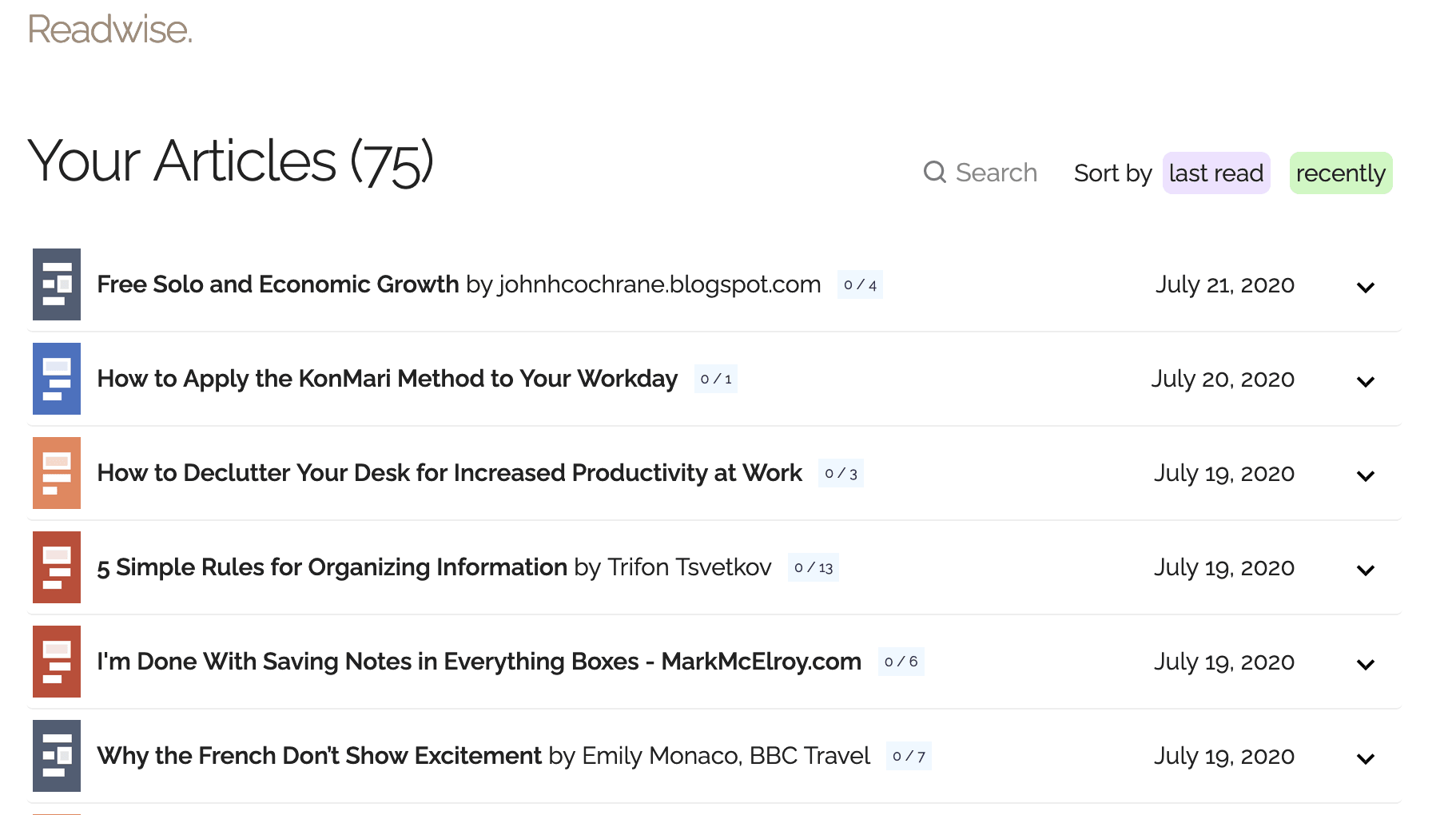
I briefly review each one, and either dial-up or down the frequency with which the highlights will appear in Readwise’ Daily Review. I may quickly skim the highlights I made to make that decision. If it’s a timely article that relates directly to my current thinking topics, then I’ll ramp it up, so there’s a better chance of seeing them again soon. If there were notes of interest but it’s not something I would want to review, I drop it down to Never.
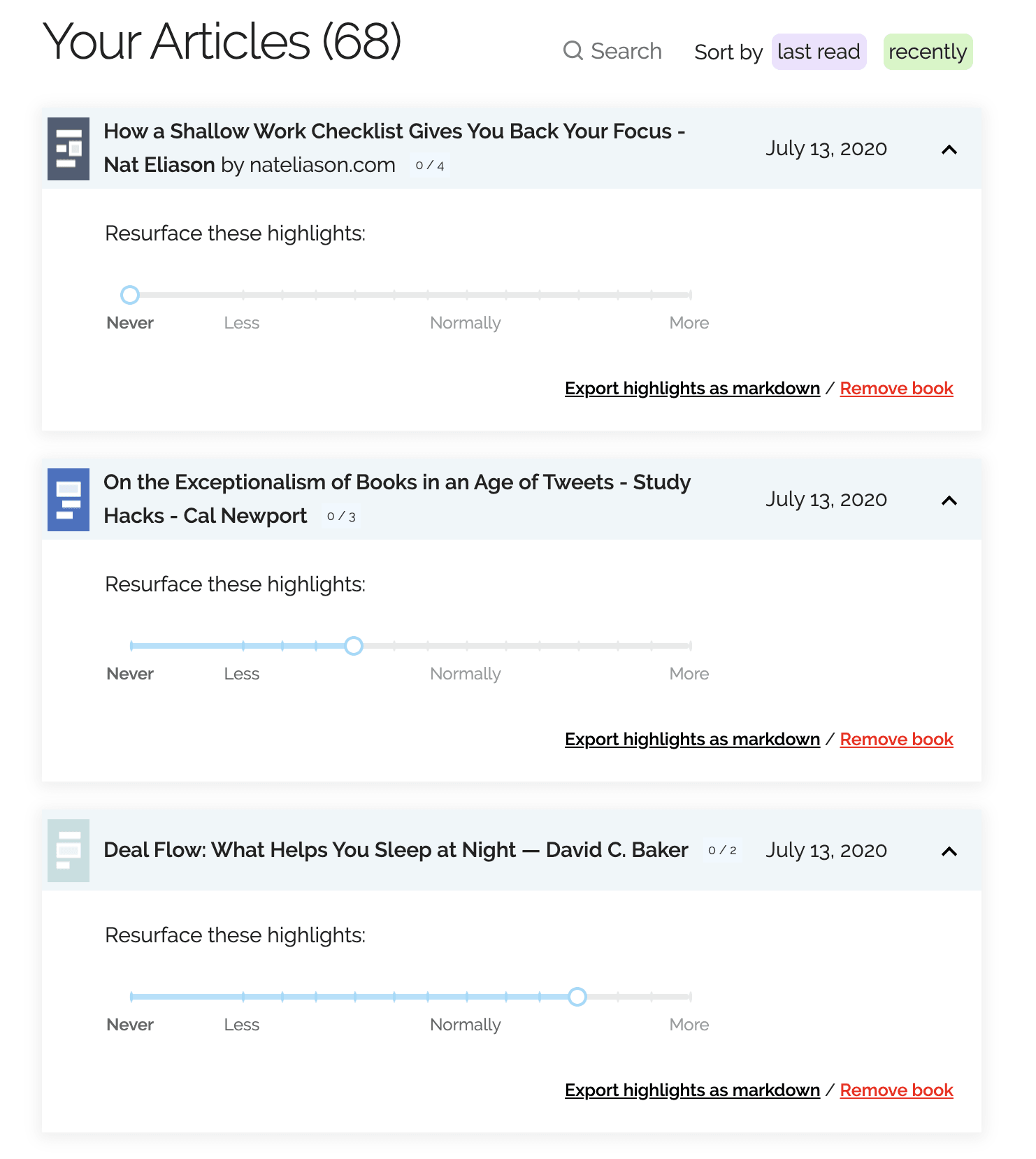
Once, I’ve tuned the articles, I export each one as Markdown. They get saved into my Downloads folder which Hazel is watching. There, I’ve created a couple of rules1 to look for these exported files.
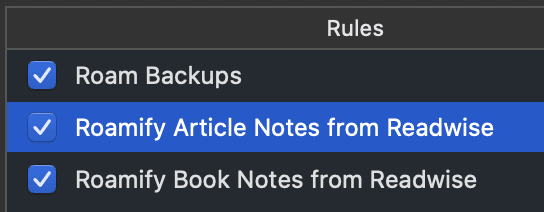
The rule for articles looks like this:
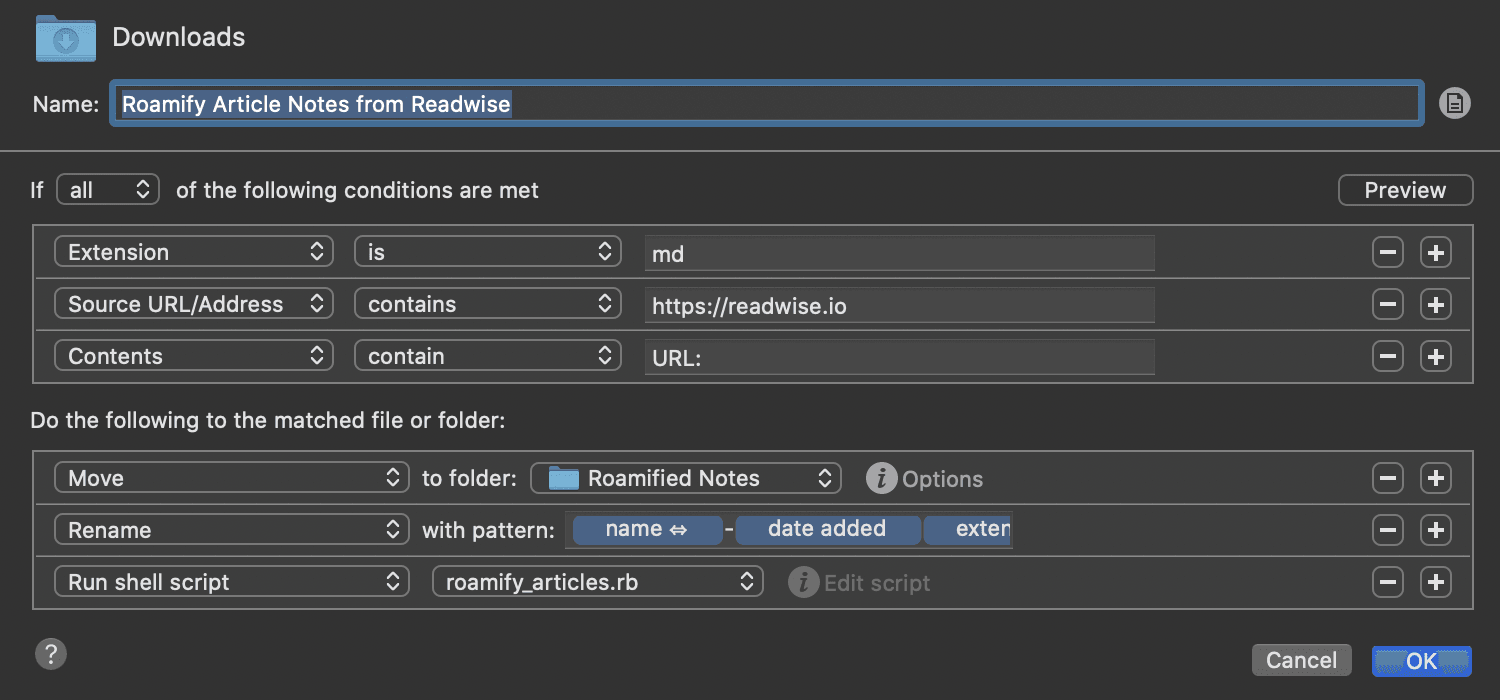
Hazel allows me to be very specific to only find the files that come from Readwise, and contain a URL string. When a match is found, the file is moved to a “Roamified Notes” folder, and Hazel runs a ruby script2 that I wrote. This script processes and parses the markdown file and adds and populates my preferred metadata attributes. It also finds all the notes I made and converts them into my #comment: tag. Right now, it’s not perfect and could be improved somewhat. Still, it at least ensures consistency in attributes and provides a thread for me to pull on for later processing. I treat these as my Literature Notes.
All I have to do is open Roam’s import function, and select the newly converted markdown files to add them to Roam.
Resonance Calendar
Back when I was using Bear Writer as my commonplace, I kept a ”Today I read “ note to track the articles I was reading online. Since using Roam, I came across the term, Resonance Calendar, which I think is a more memorable name. On my daily notes page, I use a TextExpander snippet to generate a template for the day, which includes this as a section. For each article, I do a minor cleanup of the import and move them under the day’s resonance calendar section. Each Literature Note has a Date Read attribute, but structuring it this way also gives me an alternative breadcrumb trail for the future.
Synthesis
Here is where my workflow isn’t quite as ideal as I would like. What I am primarily discussing in this piece is the workflow I use for articles. I treat books a little differently, which I’ll write more about soon where Readwise plays a more significant role.
While I’m not going into detail in this article, the real value of Readwise is in its Spaced Repetition and Mastery features. It’s reasonably rare that I’ll want highlights from articles to be re-surfaced unless I’m actively thinking about that topic, and want to reflect on those notes over the next few days or so.
For the few highlights that I do want to show up through Readwise’s review, I have a disconnect. If I add or amend the highlights or notes in Readwise, I have to export the article page again and merge, or manually copy/paste the changes into the existing note page in Roam. I’d love to talk to you if you have ideas or possible solutions to improve this. Hit me up.
Progressive Summarisation
I treat the highlighting and note-taking in Instapaper as my first pass of Progressive Summarisation. Only these highlights and notes make it into Roam for further passes.
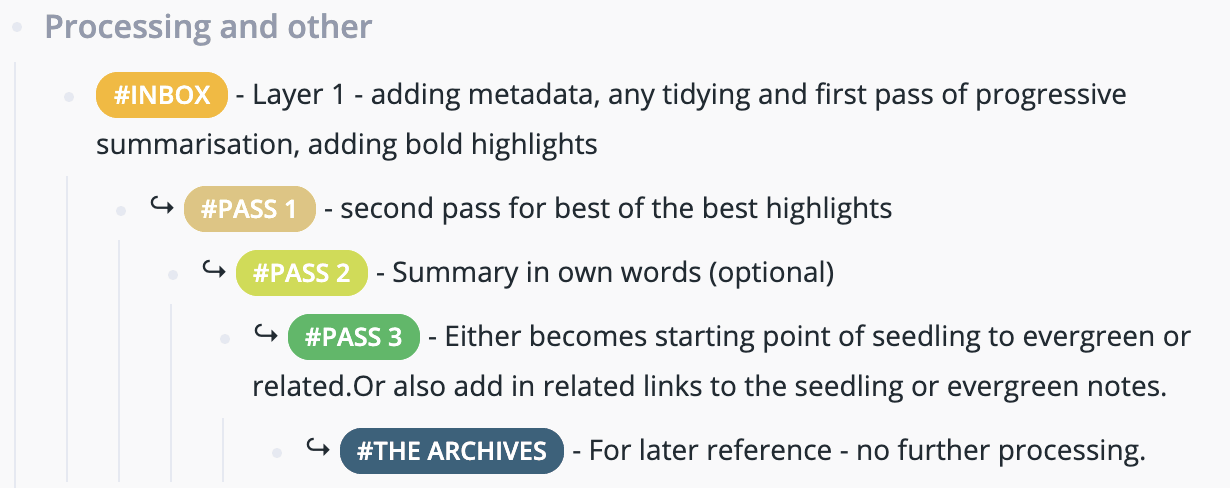
When they hit Roam, they are labelled with an #INBOX status so that I know I need to do some processing.
My morning practice
As part of my morning routine, when I’m sitting in front of Roam, after doing any journaling, I tend my digital garden. Currently, it comprises three elements; processing the “inbox”, spending some time on literature notes and tending my seedlings.
Process Inbox
I have some queries on my Writing Inbox page to pull out references to #INBOX.I grab some at random; in the spirit of Zettelkasten I look at what takes my fancy, I don’t want this to feel like work otherwise I’ll be less motivated to do it. Using the digital garden metaphor, I think of this as surveying the land, seeing there are a few weeds and pulling them out.
I review the page, make sure the Metadata is added and accurate, and move the status to PASS 1 or PASS 2. Some pages have only a quote and note or two, so I may even send it straight to THE ARCHIVES because it’s just for later reference. As long as I think I have added enough tags and page references that will help me surface it in the right context later.
Literature Notes
Next, I might spend a few minutes looking at other literature notes at a PASS 1 or PASS 2 stage, again, no order, just what piques my interest. I might add some new comments and link to other notes that come to mind. In truth, this step often melds with the processing inbox step; I segue straight into this as I’m reviewing the text.
One thing I do (which I think I saw first from @cortexfutura) on my comment blocks is append the date. This enables me to see how my thoughts change over time. I added colour to my comment tag, so they stand out, and it also gives me another simple place to add other connections as they arise.
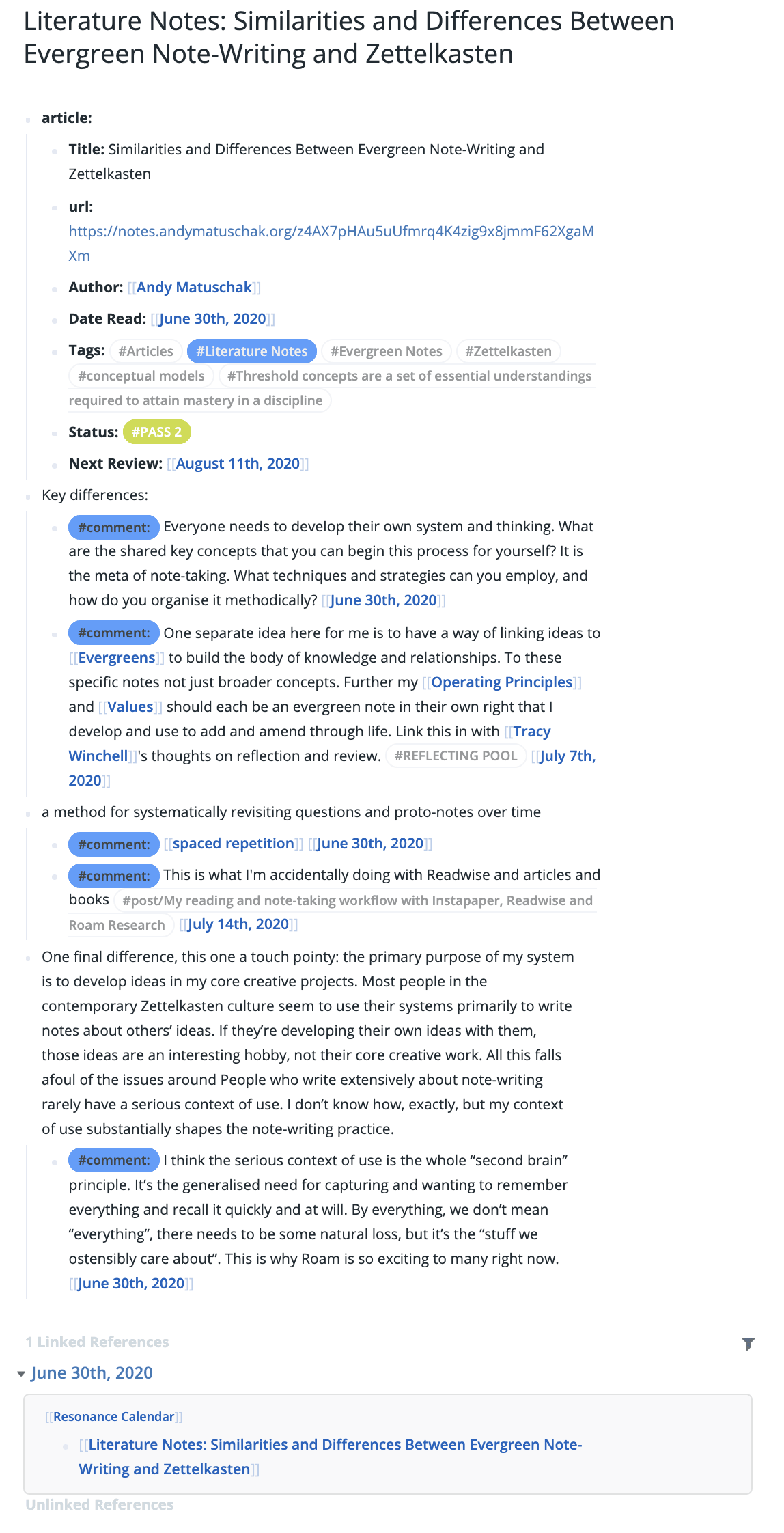
A typical Literature Notes page with comments over time
Tend Seedlings
I treat my seedlings as notes that I think will “grow” into evergreen or permanent notes on a topic. Tending is where PASS 3 notes will have been summarised and linked. Now I bring those sources together into a more precise concept on its way to becoming evergreen.
NB: Since I don’t follow a strict Zettelkasten method, I prefer the distinction (and metaphors) of digital gardening.
As I read, take notes and engage in conversations, ideas or topics to think and write about will appear like magic. Indeed, the idea for this article came about through several twitter conversations. When I have a clearly defined topic idea like this, I’ll create a placeholder page to use as a distinct tag to capture references within my daily practices. When I sit down to write the article, I have links ready to review and pull text as block references into the draft. It really does make writing effortless and far more enjoyable.
productivity, roam, writing, research, note-taking, readwise, instapaper, hazel
